Import Sites
You can import Sites from an Excel file into Meals Plus Web here.
Import File
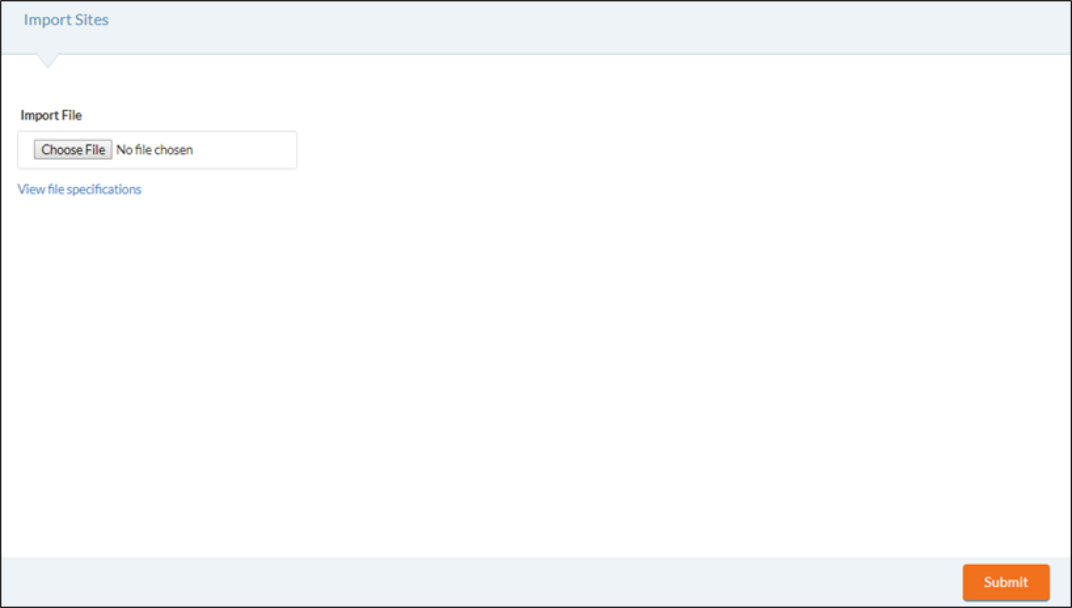
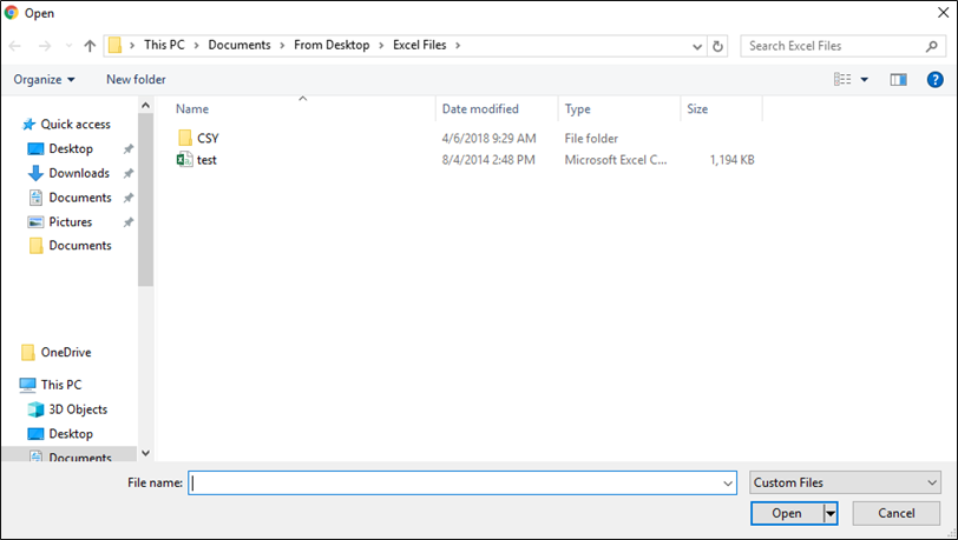
- Click the Submit button on the Import Sites form.
VIEW FILE SPECIFICATIONS
The first step is to get a data file that contains the information to be imported. Files will need to meet the necessary specifications to be able to import; please see below for details.
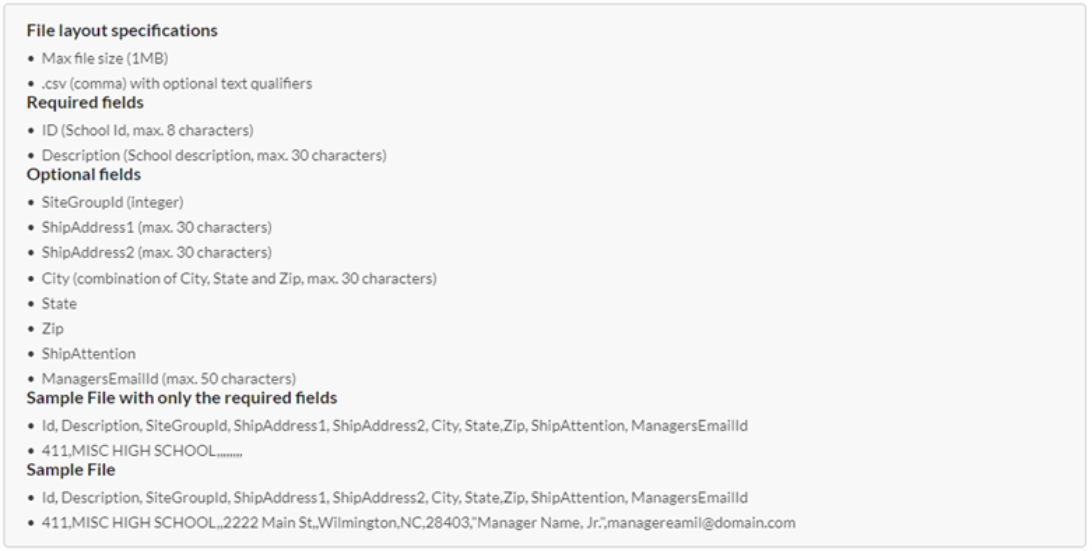
©2021 EMS LINQ Inc.
- Click the Choose File button to browse to the location of the Excel file.
- Browse to the location of the Excel file, highlight it and click the Open button. The file will attach.
Meals Plus Web Help, 10/2019